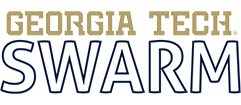gtpi
Helluva Engineer
- Messages
- 1,642
- Location
- BFE , south carolina
just bought a new tv for the up n coming season. so i want to stream content from my laptop to my tv via hardwire.
i will eventually empty my laptop and use it for streaming only.
laptop is a dell inspiron 1545
tv is a Samsung UN40EH5300 40-Inch 1080p 60Hz LED
the laptop has a 15 pin vga port and 2 usb 2.0 ports.
does anybody have a suggestion on a good a/v usb to hdmi adapter? i am looking at a amazon or a ebay purchase.
tanks in advance!
i will eventually empty my laptop and use it for streaming only.
laptop is a dell inspiron 1545
tv is a Samsung UN40EH5300 40-Inch 1080p 60Hz LED
the laptop has a 15 pin vga port and 2 usb 2.0 ports.
does anybody have a suggestion on a good a/v usb to hdmi adapter? i am looking at a amazon or a ebay purchase.
tanks in advance!