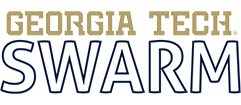Log into your ramblinwreck.com ticket account and go to “reissue”. Select the game, then the seat numbers that you want to get digital tickets for and select “mobile delivery” from the drop down box on the next screen. When finished, that should send you an email for each game and seat number that you reissued tickets for. In that email will be a link to click which will take to a page where you can select “Add to Apple Wallet” or “Save to phone/Google Pay (Android equivalent of Apple Wallet)”. Select the appropriate button and you will be prompted to add a digital ticket (like my screenshot) to your on-device wallet.