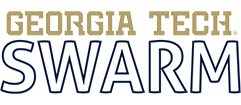rfripp68
Georgia Tech Fan
- Messages
- 57
Strange thing is happening for me. Some twitter posts w images get cut off when they are posted like below:
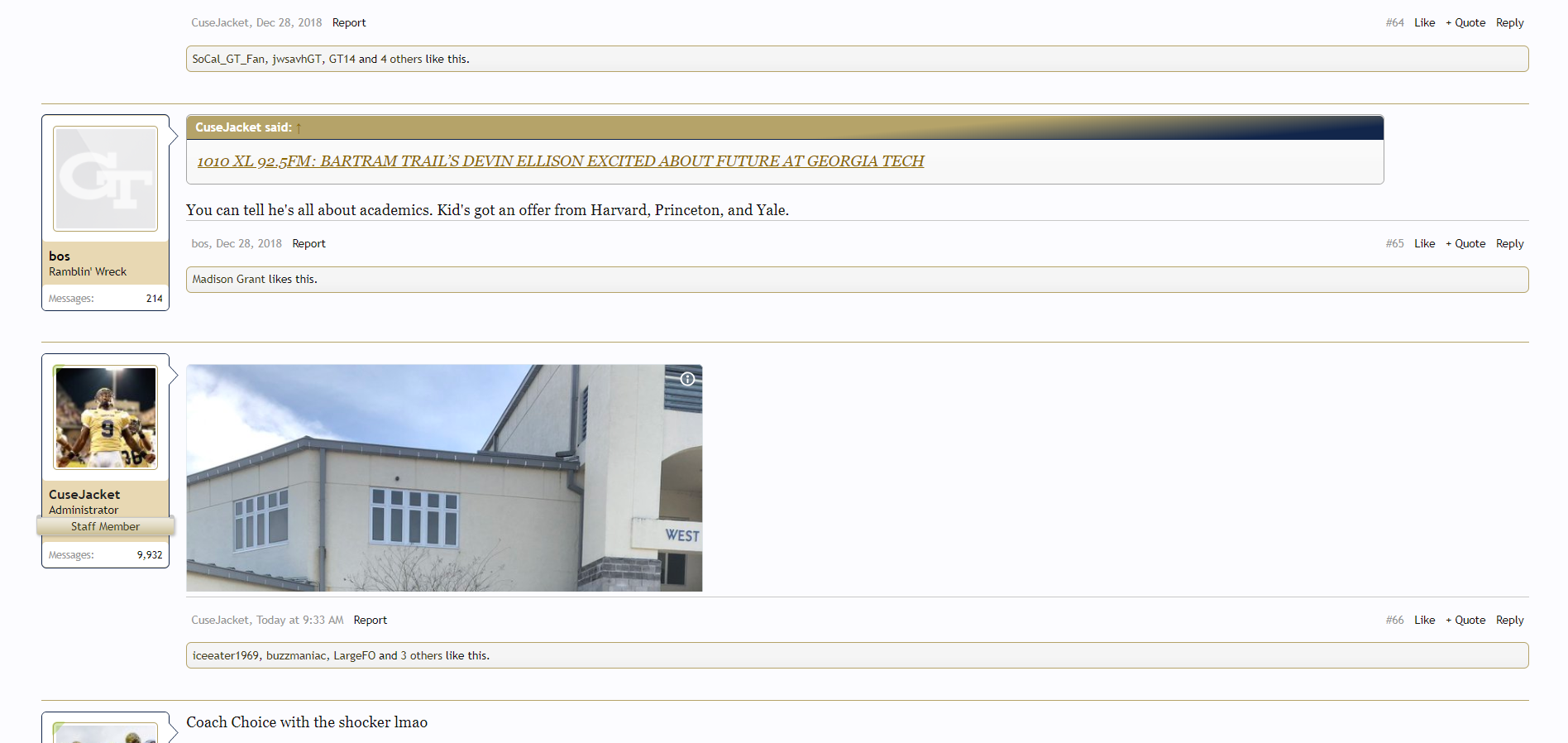
Though others (even on the same page) work just fine:
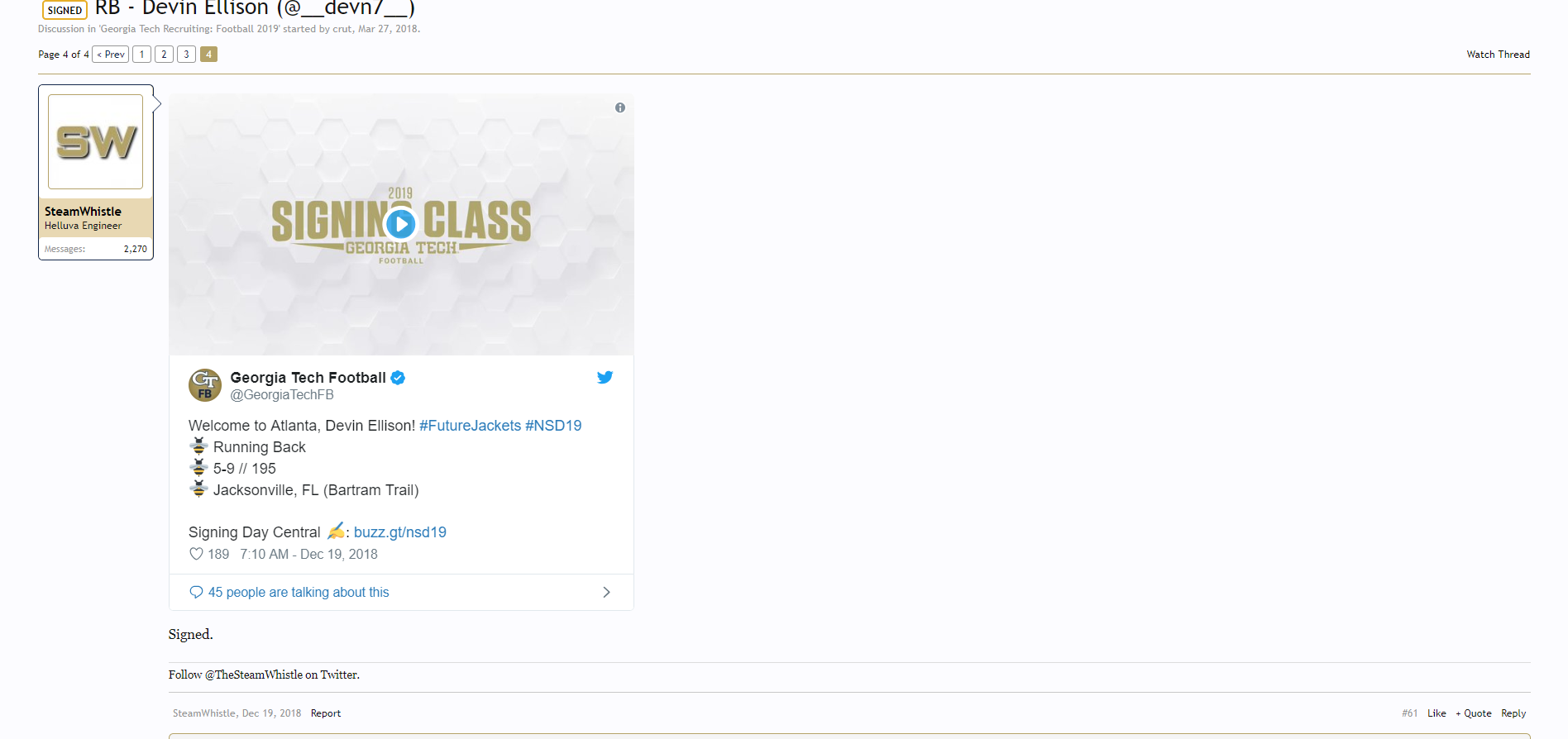
I'm using Chrome and do have Ghostery + Adblockplus installed however even in incognito mode (where those are not operating) it does the same thing. I opened the page on Microsoft Edge and all posts show correctly and are not cutoff. Any ideas? Anyone else experiencing this?
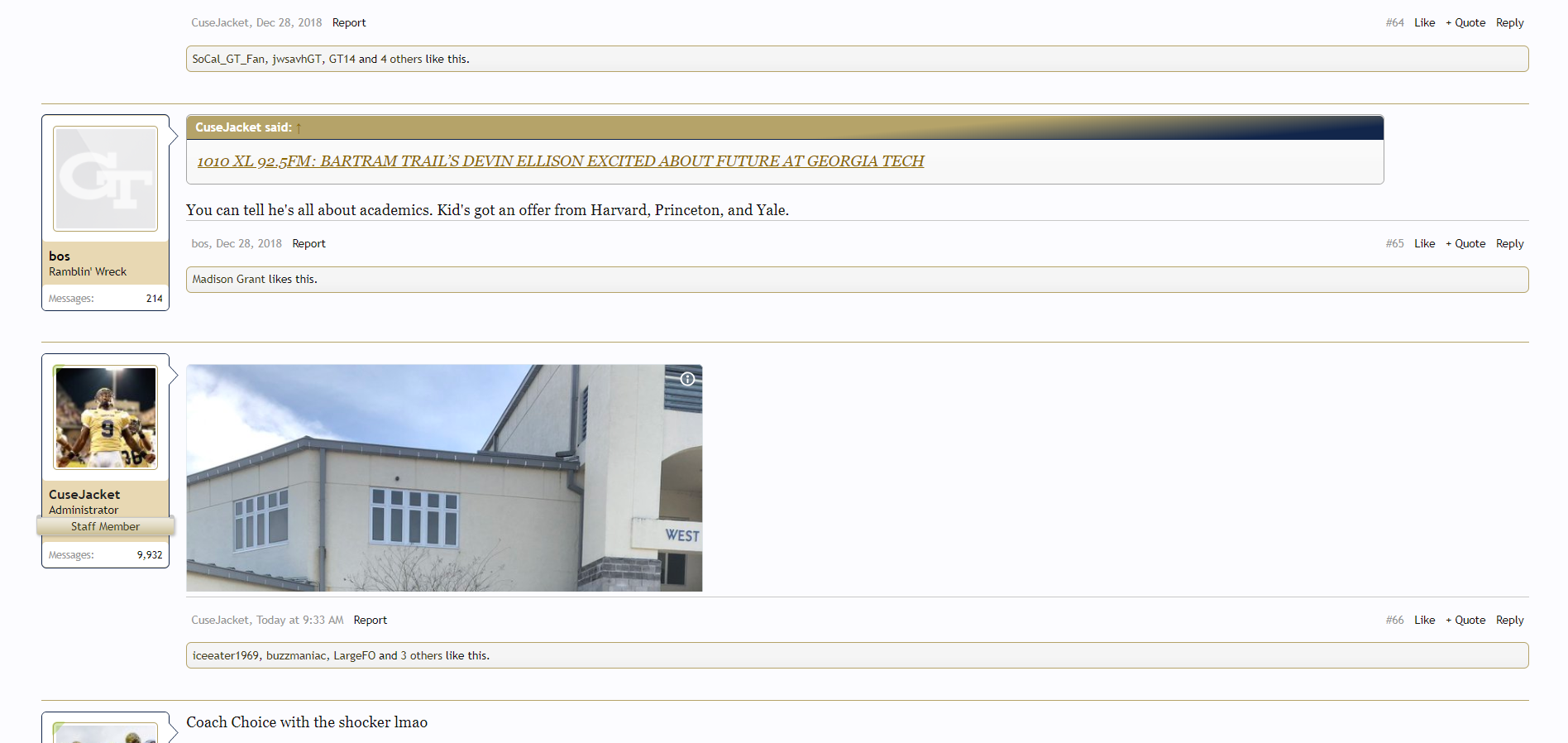
Though others (even on the same page) work just fine:
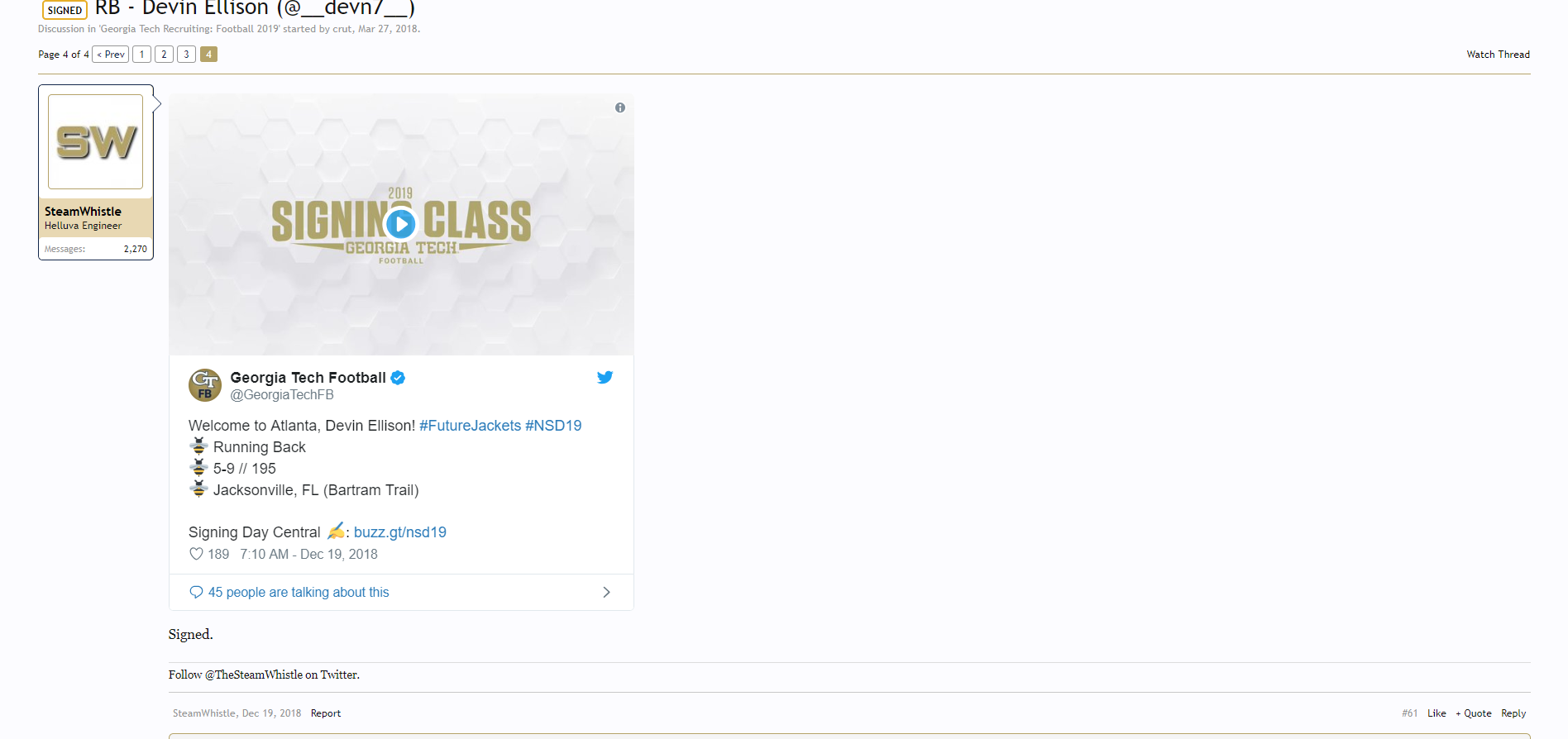
I'm using Chrome and do have Ghostery + Adblockplus installed however even in incognito mode (where those are not operating) it does the same thing. I opened the page on Microsoft Edge and all posts show correctly and are not cutoff. Any ideas? Anyone else experiencing this?