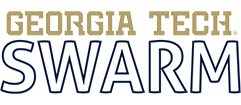Have a about 10 YO desktop Dell Inspiron XP5 with i5.... 1TB internal failed about 4 years ago - "Here's you sign..." got stuck in a do loop booting up, then crashed....." - took it to a local repair shop in Huntsville & now have a 250MB SSD internal for basic Win10, M/S Office, and Photoshop, plus a few other gadget software items. Cost<$250 including trying to recover my old data (unsuccessful), installing new SSD, extra RAM, and Win10.
For all data, photos, music, etc., I use a 1TB Samsung SSD for primary storage and another 1TB Samsung SSD for backup. About once a week, or right before we leave on a trip, I do a copy & paste backup of my primary directories to the spare & haul it along with my laptop (replaced a 1TB traditional internal with a 500TB Samsung SSD).
You much younger Cloud-devotees are shaking your collective heads, but the Cloud isn't always available.
Just one OldeFarTekker's opinion.