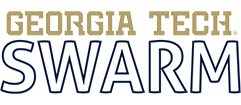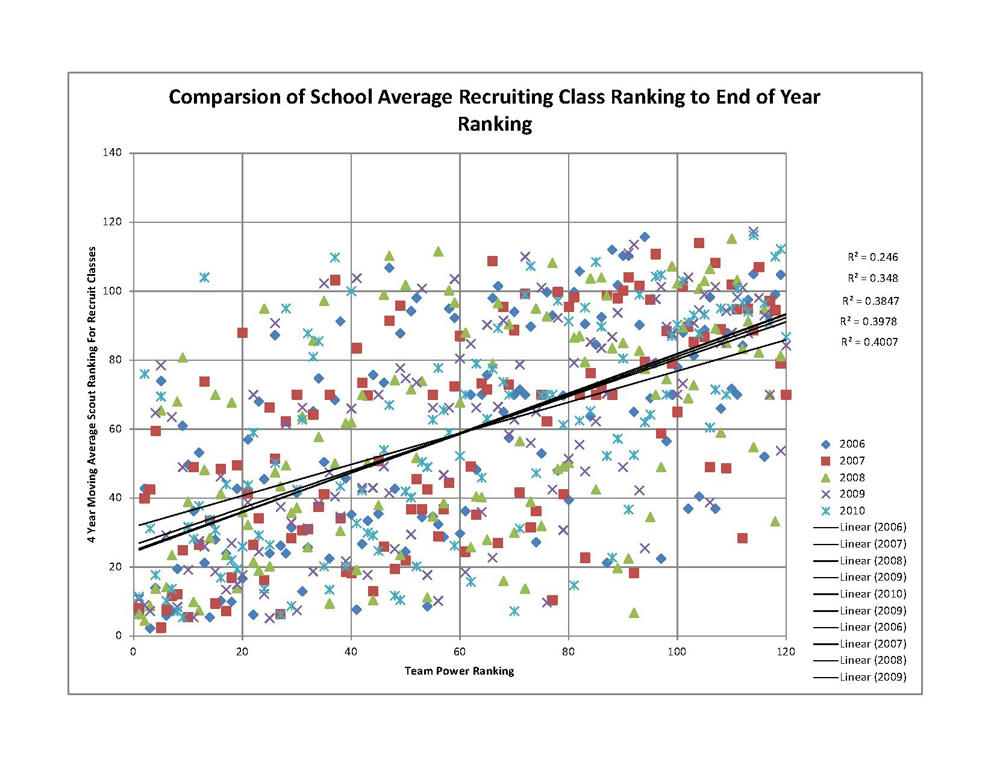- Messages
- 9,903
- Location
- Williamsburg Virginia
I'm trying to make a post which has embedded images rather than links or attachments. As I understand it, I need to have documents (pdfs or jpegs or whatever) on a website.
I've tried GoogleDocs but that link doesn't transform to an image when I upload it, only a link. I could do YouTube for videos, but not pdfs?
So how do I upload one of my documents to a server that will give it a URL and make it an image when I bring it onto this site?
I've tried GoogleDocs but that link doesn't transform to an image when I upload it, only a link. I could do YouTube for videos, but not pdfs?
So how do I upload one of my documents to a server that will give it a URL and make it an image when I bring it onto this site?